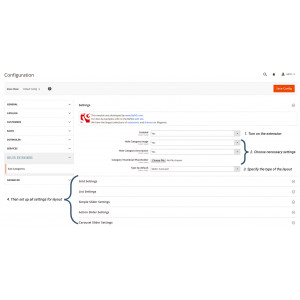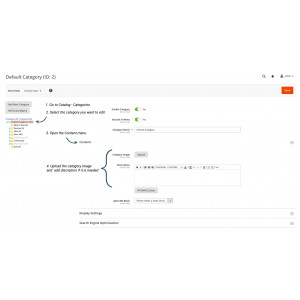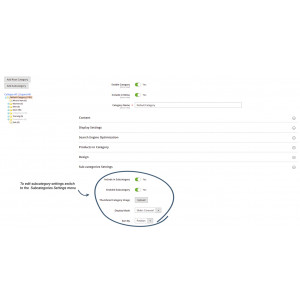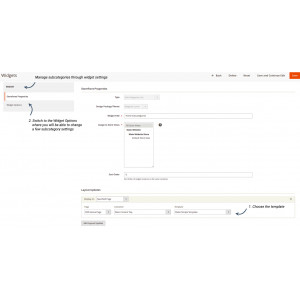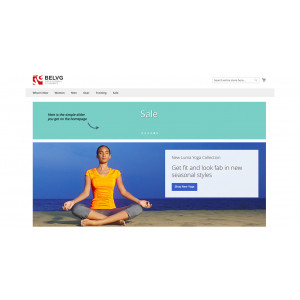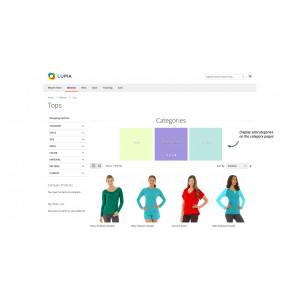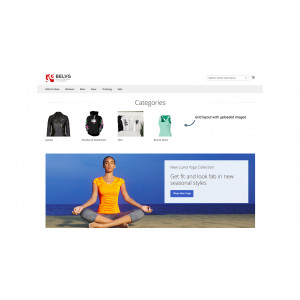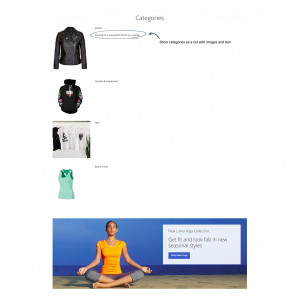- Description
-
Having a large array of products with easy access is the aim of every webstore owner. But how to organize this in such a way that even the most inadequate IT users will have no problems and structuring each individual webstore in that way. BelVG created an extension that will be a perfect solution for any possible problems - the Subcategories module for Magento 2.
Having an user-friendly interface for your webstore is an integral part of ecommerce success. Navigation at your webstore will become as easy as possible with the help of BelVG Subcategories extension for Magento 2. It will simplify the process of searching for products, structuring the catalog and showing all the goods that are available in your store.
This Magento 2 extension allows you to display categories and subcategories as a grid, list or slider and there are 3 slider variations available: simple slider, action or carousel. You can create subcategories grid / list / slider on any page of your Magento 2 webstore, including category and homepage. The choice is yours.
BelVG prepared special video-instruction to make the setup process easier.
Key features:
-
Three layout options: grid, list or slider. Choose what type of category display suits the needs of your webstore.
-
Three kinds of slider: simple regular slider, action slider that scrolls through categories automatically or carousel where several images of categories are shown.
-
Specify the number of columns for the grid layout and the position of the names of each of the subcategories physically on your webstore pages specifically for simple and action slider.
-
Choose one or several pages to show subcategories and specify where on the page it would be displayed.
-
Write titles for each of the subcategories blocks using your own creativity. Such an option makes this extension a great assistant in any kind of sale campaigns.
-
Upload background images for sliders’ layouts or customize your colour scheme.
-
Add custom images and text description for major categories.
-
Define the sorting order for the subcategories.
-
Sort subcategories by name or position.
-
Opportunity to configure subcategories both as CMS-blocks or as widgets.
-
Responsive for mobile devices.
-
Compatibility with Magento 2.
-
- Screenshots
- Reviews
-
 1 Year Free Support Guarantee (We do not provide free support for free modules)
1 Year Free Support Guarantee (We do not provide free support for free modules) 100% Open Source
100% Open Source 30 Days Money Back Guarantee
30 Days Money Back Guarantee