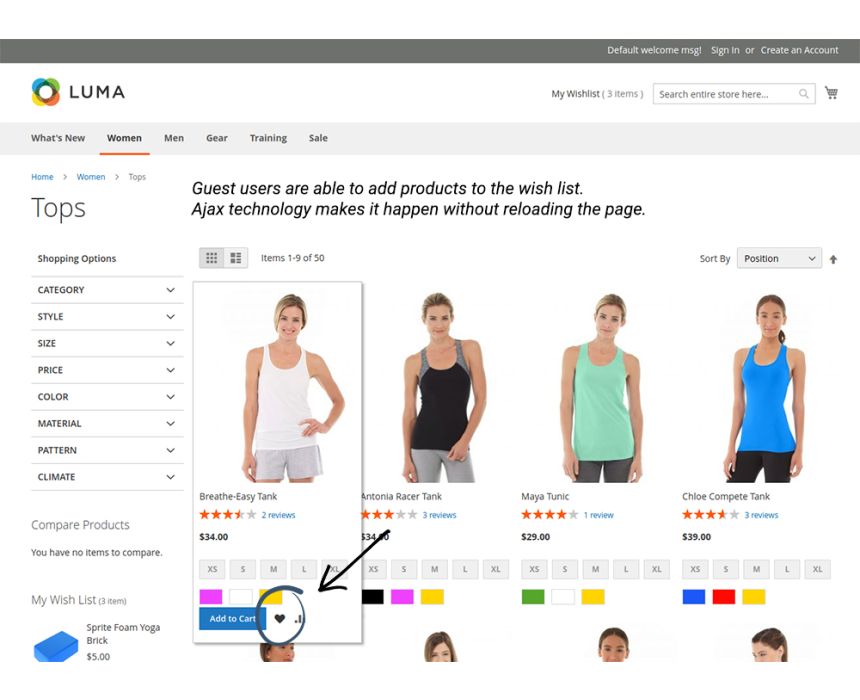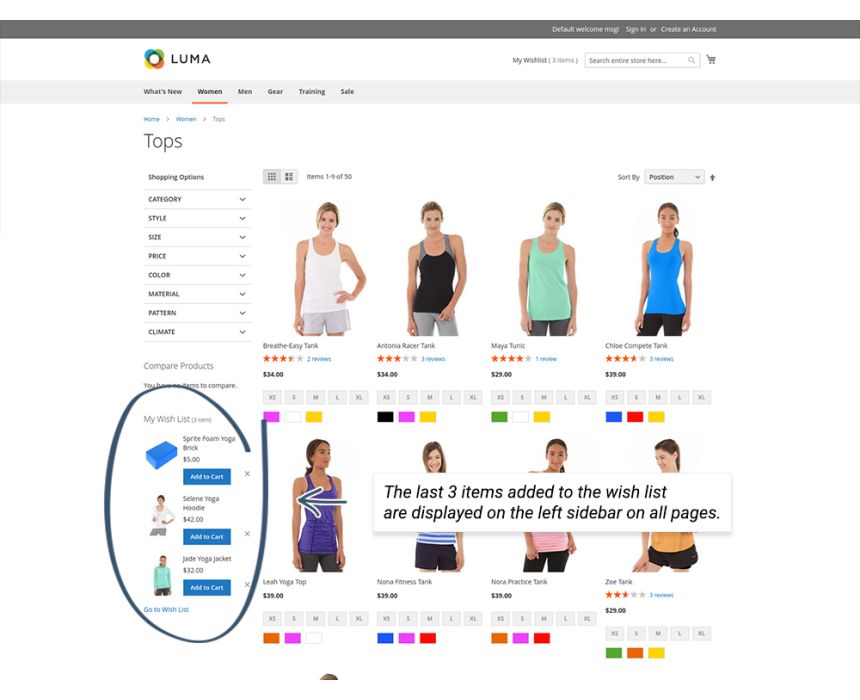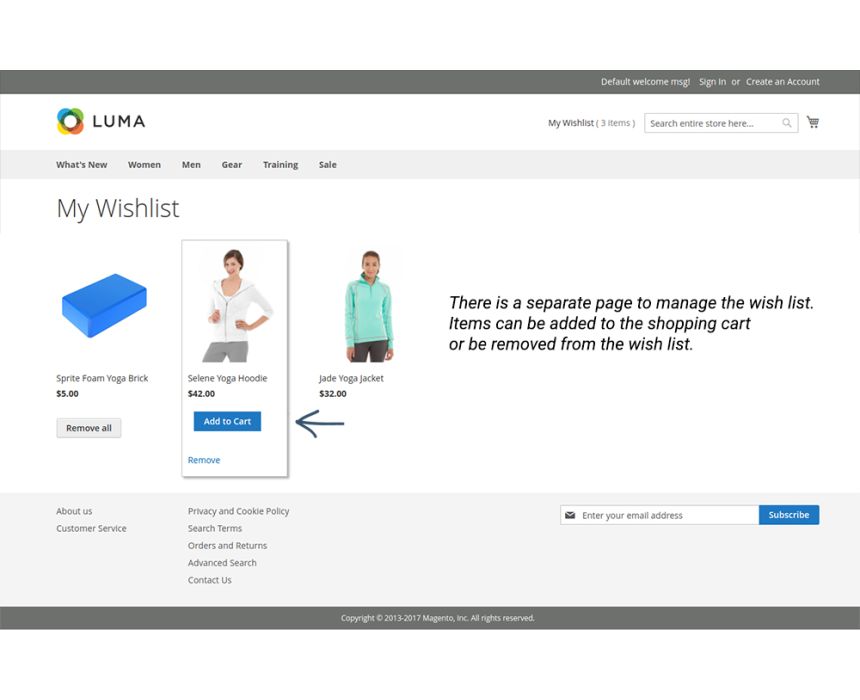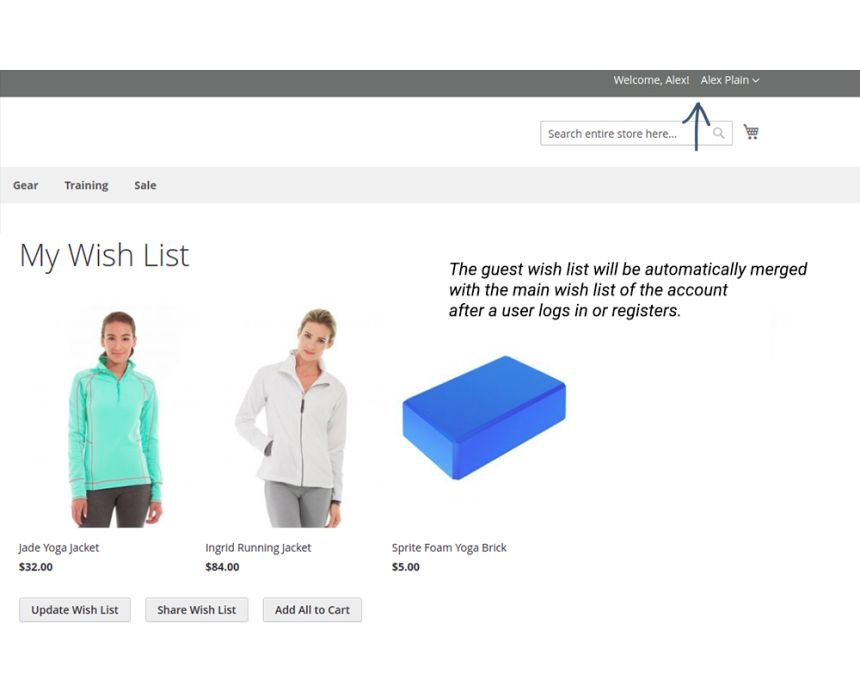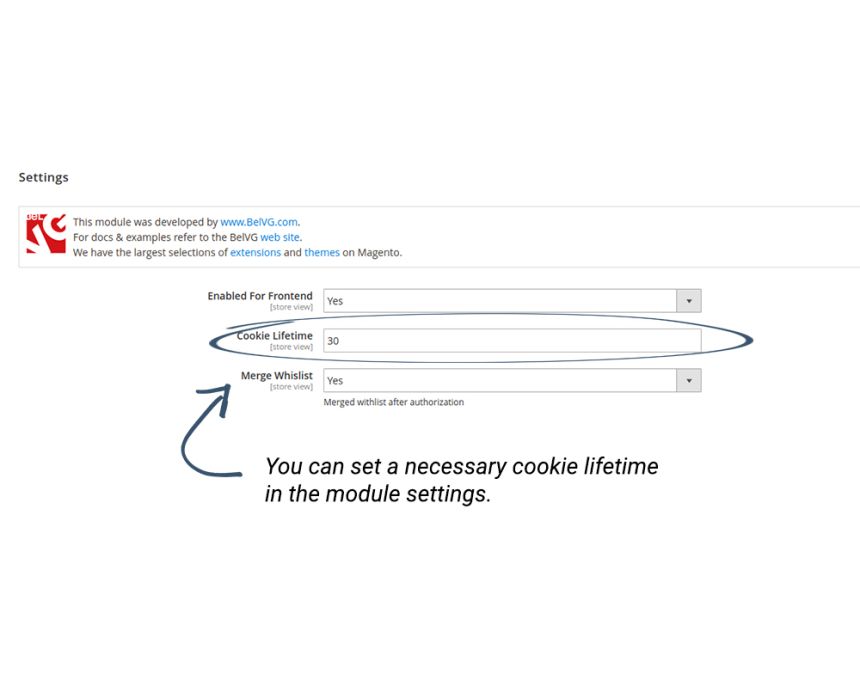We use cookies to make your experience better. To comply with the new e-Privacy directive, we need to ask for your consent to set the cookies. Learn more.
Guest Wish List for Magento 2
The Guest Wish List extension for Magento 2 allows users to add items to a wish list without logging in. Goods can be added or removed, and wish lists stay available across visits due to adjustable cookie lifetime settings. Upon login or registration, a guest wish list is automatically merged.
Magento's standard functionality allows only registered users to add items to the wishlist. It may create an obstacle in terms of conversions and sales. The BelVG Guest Wishlist extension allows site guests to add items to the wishlist without logging in or creating an account.
With our extension enabled, your visitors can leave the website and return later, and the created wishlist will stay available. It remains available until the cookies are deleted. The extension allows setting the cookie lifetime to 30 days or more via the admin panel.
If the user decides to log in or register, the extension will merge product wishlists created as a guest. The items added during guest sessions will be saved in the user's account.
This tool reduces the number of store abandonments when the desired color or size isn't available, as it becomes easier for users to keep track of product updates. Store owners will be able to identify trends and restock products promptly to ensure stable sales.
Key Features
- Guest users can add to Magento 2 wishlist items from the catalog.
- Ajax technology allows users to add items to the wishlist without reloading the main page.
- Magento wishlist items can be added to the cart or deleted.
- The last 3 items added to the wishlist are displayed on all pages' left sidebar.
- The module creates a separate page for product wishlist management.
- The guest wishlist Magento 2 is automatically merged when a user logs in or creates an account.
- The guest Magento 2 wishlist is saved if the user leaves the site. If cookies aren't deleted, they can reopen the wishlist during next visits. The store's administrator can set the time period when cookies are deleted.
The Benefits of the Magento 2 Guest Wishlist Extension
The Guest Wishlist extension usage provides several advantages:
- Reduce bounce rate. Encouraging guest users to add to Magento 2 wishlist items from the catalog can increase their engagement time on your online store.
- Be aware of what products are in demand. Track which products your audience likes before they buy. It will help you optimize your manufacturing, inventory, and marketing processes.
- Optimize user experience. Allowing your guest users to view and edit their wish lists created on previous visits will improve their shopping experience. Thus, the chances of users buying goods from you increase.
Magento 2 wishlist extension removes the traditional barrier of registering to access the wishlist feature. It enhances the store experience and increases the conversion of visitors to loyal customers.
How Guest Wishlist Extension Works
The following components appear on the frontend when you install the Guest Wishlist extension.
- Mark in the catalog or on the product page in case the item is added to the wishlist. It helps users avoid adding items to their wishlist multiple times. This way using them will be more convenient.
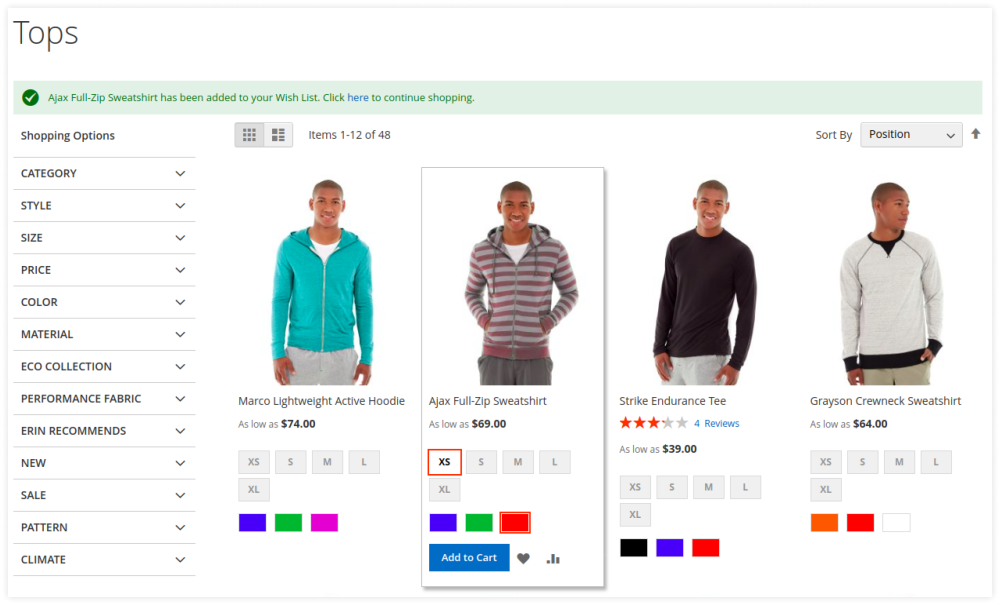
- Sidebar, displayed on the left side, showing the 3 most recent products added to the wish list. From there, they can be removed or added to the cart. This feature can encourage users to make a purchase by reminding them of products they've previously liked.
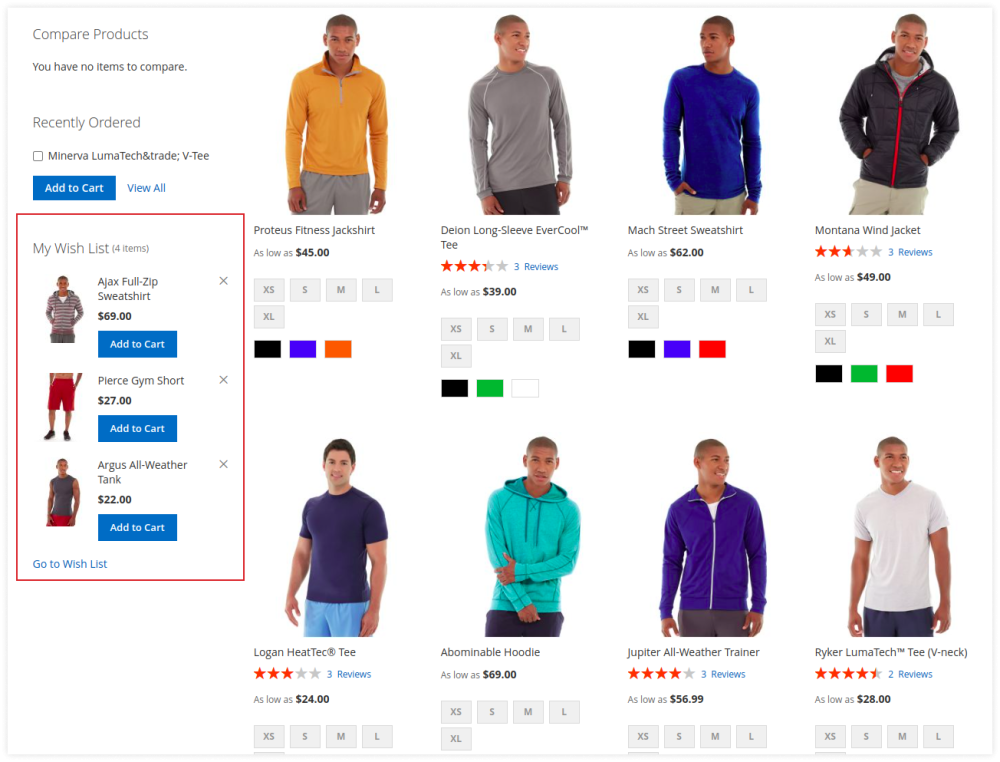
- Wishlist popup showing when clicking on the My Wish List button. It allows users to view their wishlist without switching from the current page to the wishlist page.
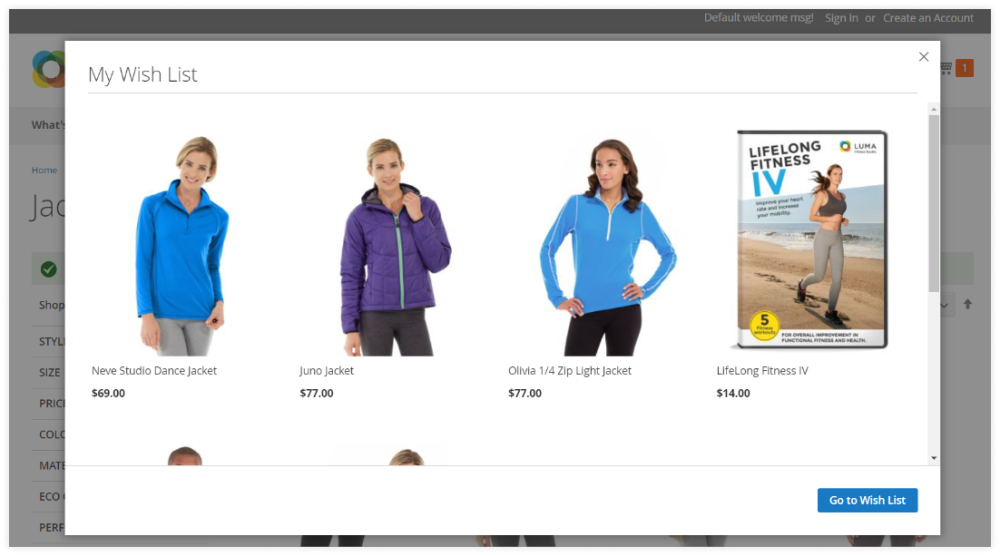
- Separate wishlist page where users can view the list of items, add them to the cart, or remove them individually or all at once. On the wishlist page, the user can access all the options for managing the items on the list.
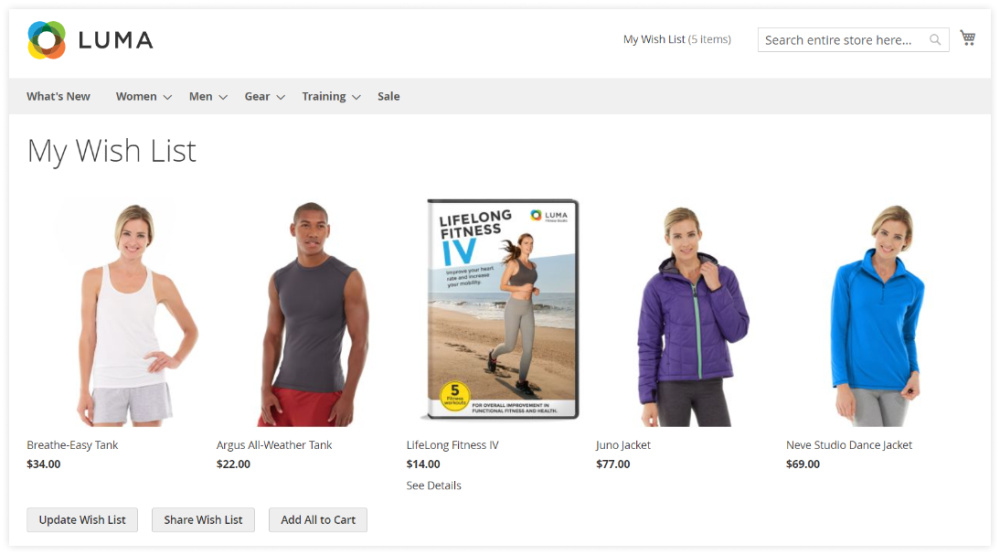
Additional Configurations
It's also possible to configure the following features.
- Merging wishlists. The store admin can enable merging guest and main wishlists when the user logs into the account. With this feature, users won't lose their favorite items due to wish list confusion.
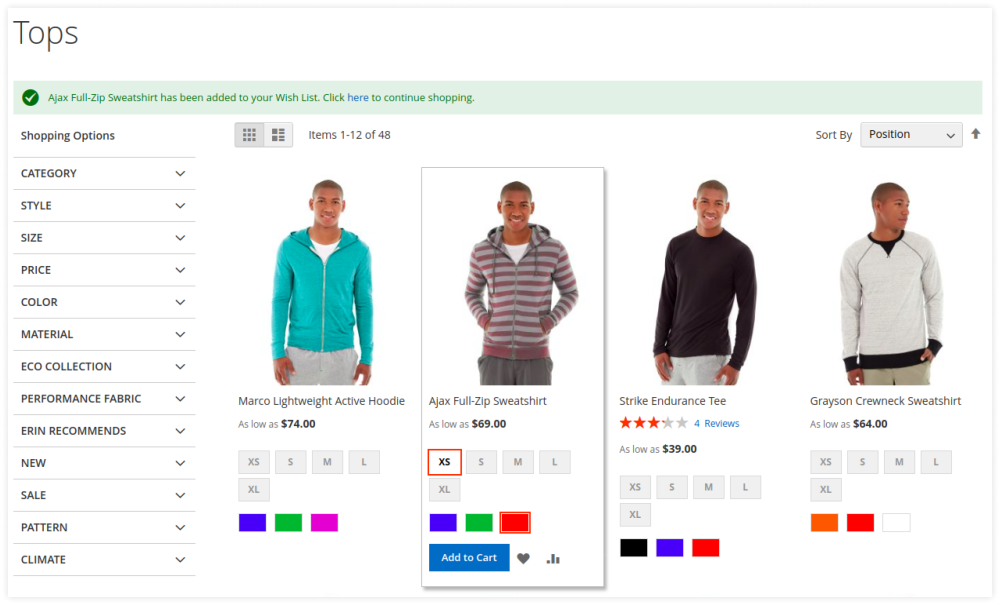
- Sharing guest wishlist. This option allows users to share their Magento 2 wishlist by email to one or more recipients. This way, users will be able to forward wishlists to family and friends, for example, to share gift ideas. Using this feature will help you increase sales.
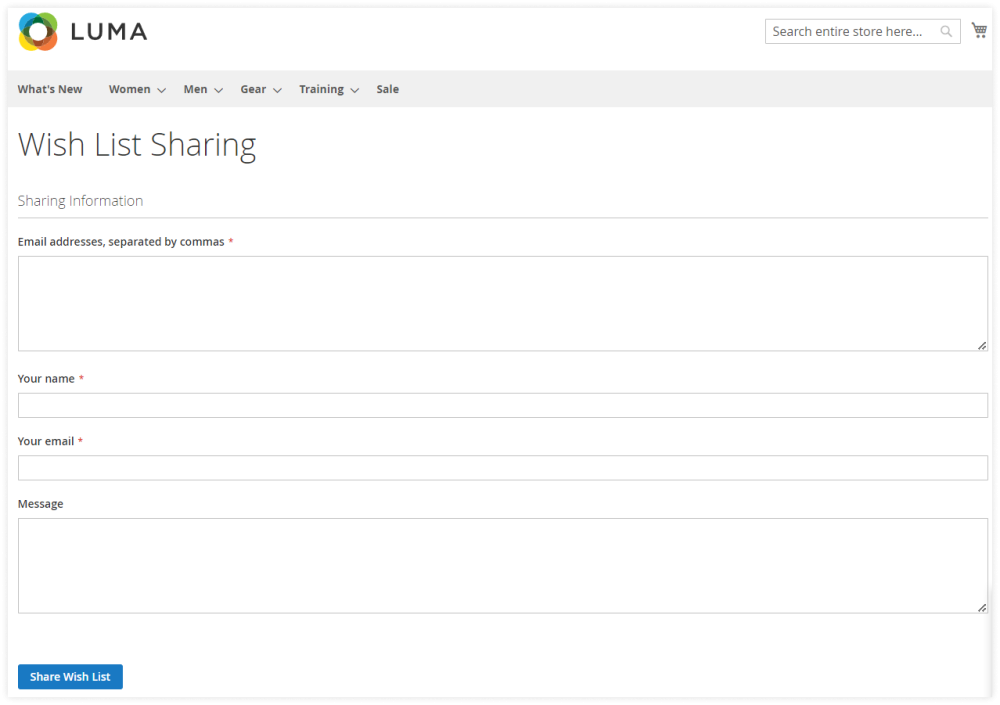
Being forced to register to create a wish list can discourage many of your store's visitors. It's essential to allow your guest visitors to save their favorite products. This way, you’ll increase the chances they'll purchase and become your loyal customers.
Looking for additional customization for our module? Please fill out the form below with your specific requirements, and our manager will be in touch with you within 1-2 business days to discuss the details.
Thank you for choosing our module, and we look forward to customize it for you!
Have an idea for a new feature that you'd like to see in our module? Use the form below to propose your new functionality, and as soon as it's released, we'll reach out to you.
We value your input and are committed to continuously improving our module based on your suggestions. Thank you for helping us make our module even better!