We use cookies to make your experience better. To comply with the new e-Privacy directive, we need to ask for your consent to set the cookies. Learn more.
Product Tabs for Shopware
Product Tabs extension for Shopware allows customization of tabs on product pages. Admins can create, replace, or remove tabs; choose layouts and type of blocks, including content blocks that admins can customize via WYSIWYG editor, Content Form tab, or reviews.
PrestaShop's default functionality provides only two tabs for a product page, and their customization is limited. It doesn't let store owners offer a detailed item description and make the page look clear and informative.
The BelVG's Product Tabs extension is a user-friendly tool to create and customize tabs on product pages. If you run an e-store, you can use this module to add more information to the product description, such as pictures, text, videos, and even files. You can make the product page look just how you like and help customers to get familiar with your items. It makes engaging customers and showcasing products a lot easier. Plus, you can hide some tabs from certain customer groups if necessary.
Key Features
The Product Tab module for PrestaShop gives merchants full control over presenting products. Here's what you can do with it.
- Add new tabs. Create tabs for all your products or just specific ones. You're free to add as many as you need.
- Choose any of two layouts. Pick one of two available layouts: simple or accordion. If you opt for the accordion layout, it's possible to set all tabs to open at once or individually when the user clicks on them.
- Specify what to display. Showcase a product description, reviews, cross-sell tabs, and a customizable HTML block.
- Add the content. Add whatever you like to your tabs, including buttons and tables.
- Indicate the blocks' order. Specify the order of blocks' displaying as required by the item type.
- Create tabs for specific customer groups. If you have different types of customers, like B2C and B2B, you can set up particular tabs to show just for them.
The Benefits of Product Tabs Extension
The Product Tabs extension brings several benefits to enhance your online store.
- Clear and informative product pages. Organize text, videos, and images into neatly composed tabs to optimize your product pages and save space. All data will be placed efficiently without cluttering the page.
- Enhanced shopping experience. Make the page navigation effortless. Customers won't have to scroll endlessly to find the necessary information; clear tab titles guide them. It will help to reduce the bounce rate.
- Customer engagement personalization. Product Tabs extension's flexibility allows you to control which tabs are visible to specific customer groups. This targeted visibility lets you personalize customer interactions and implement marketing strategies to address various audience segments.
- Increased conversion rate. The combination of space efficiency, easy navigation, and personalized customer interaction will help to improve your conversion rate.
The Product Tabs extension can help you create product pages that are information-rich, space-efficient, and user-friendly. Its customization capabilities make it a valuable addition to any online store.
Examples of Product Tabs Usage
Our module offers diverse options for customizing the appearance of your product page. Select from two product tab styles to showcase on the frontend and fine-tune their layout to suit your needs.
Product Tab Styles
You can arrange your product tabs in two different ways.
- Tabs. Placing product data in such tabs enables a compact arrangement of even large amounts of information. They can be collapsed and expanded one by one, so the user can easily find the information they’re interested in.
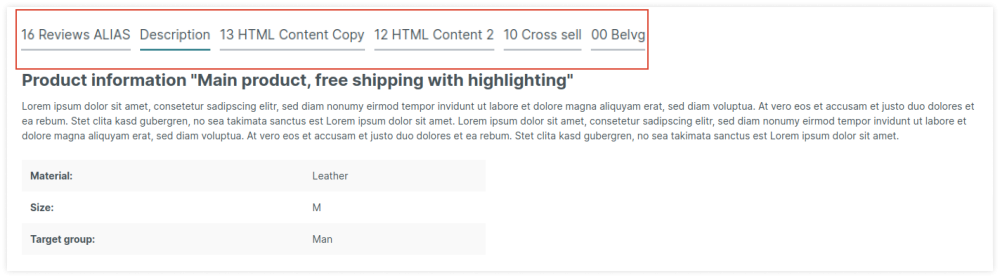
- Accordion. This option offers a unique and functional design for product tabs. It allows you to preserve space on the page's left side and create a clear product page layout. You can keep the tabs open, providing constant access to the info, or make them open only when users click them.
Types of Product Tabs
Our module allows the creation of the following types of tabs.
- HTML Content. Customize this type of tab to your needs by adding any content, for example, tables, images, buttons, etc.
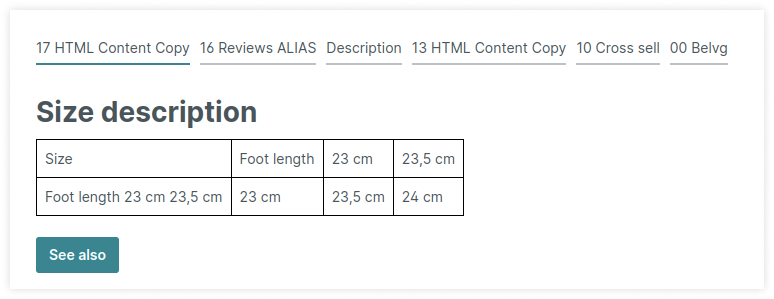
- Reviews. Place customer reviews into individual tabs so that users can access them easily.
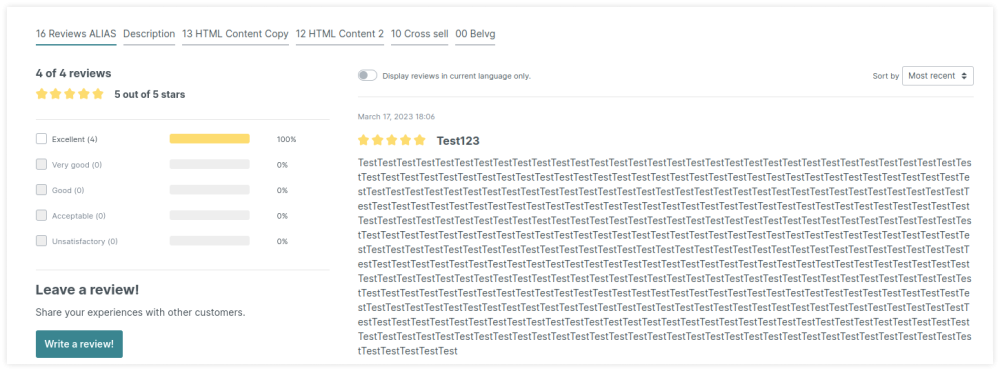
- Description. Such a tab allows you to display a product description that you can customize in the configuration menu of the specific item.

- Cross-Sell tab. Showcase related products to increase the average check of your customers.
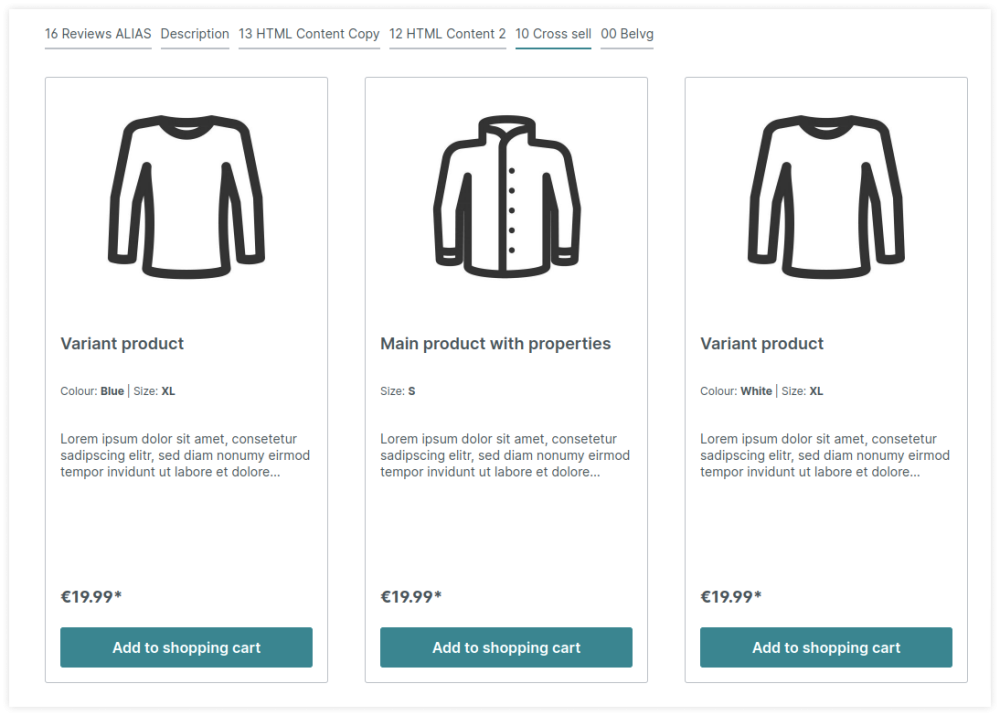
In ecommerce, providing the fullest item information is vital. Customers can't physically touch or feel the products, so online merchants must substitute the in-person experience. It means delivering a clear and detailed item description, from its appearance and functionality to its unique features and benefits.
The BelVG Product Tabs module for Shopware offers merchants a powerful and user-friendly tool. It enables sellers to showcase all aspects of their products in an organized and appealing manner.
Looking for additional customization for our module? Please fill out the form below with your specific requirements, and our manager will be in touch with you within 1-2 business days to discuss the details.
Thank you for choosing our module, and we look forward to customize it for you!
Have an idea for a new feature that you'd like to see in our module? Use the form below to propose your new functionality, and as soon as it's released, we'll reach out to you.
We value your input and are committed to continuously improving our module based on your suggestions. Thank you for helping us make our module even better!


